Windows 2008 r2 sysprep – A fatal error occurred while trying to sysprep the machine
AND
Windows Could Not parse or process unattend answer file for pass
When I run sysprep, I found an error message “A Fatal error occurred trying to sysprep the machine”
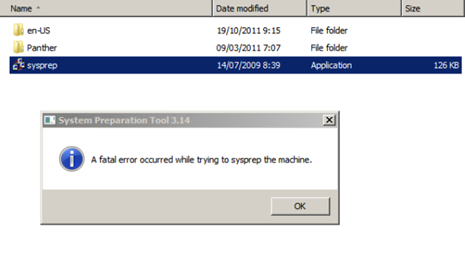
To solved this problem, I do a this workaround :
- Change registry key HKEY_LOCAL_MACHINE\SYSTEM\Setup\Status\SysprepStatus to 7

- Change HKEY_LOCAL_MACHINE\Software\Microsoft\Windows NT\CurrentVersion\SoftwareProtectionPlatform\SkipRearm to 1
- And then Delete the folder Panther.

- And then run sysprep again.
After reboot when the installation through following error message
"Windows could not parse or process unattend answer file [C:\windows\Panther\unattend.xml] for pass [specialize]. A component or setting specified in the answer file does not exist"do This:
- Press SHIFT+F10 to open a command prompt
- type regedit
- in registry editor navigate to:
- HKLM/SYSTEM/Setup/Status/ChildCompletion
- if setup.exe is 1, change it to 3.
- restart

hi,
ReplyDeleteI got a error "A fatal error occurred while trying to sysprep the machine " on windows server 2008 r2 . i have tried many alternatives like changing the registry, deleting the panther folder etc., but none worked. Any other solution??