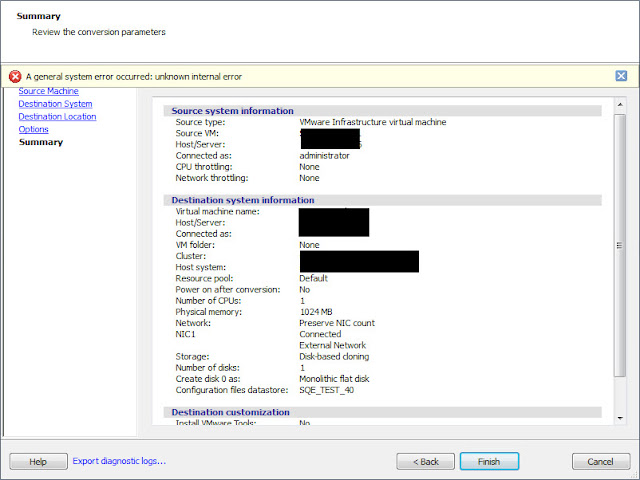
If you come across following error whilst converting Physical machine to Virtual using VMware vCenter Converter Standalone version 5.x use following steps to overcome this message (i found these steps from different forums which seemed to have worked for some people but what worked for me is Step4).
A general system error occurred: unknown internal error.1. Click Finish again to ignore and complete the P2V
2. From Server TCP/IP settings remove static IP addresses and set dynamic IP detection
3. (Source: VMware vConverter release notes) On ESX hosts earlier than 5.0 and managed by vCenter Server, you cannot submit conversion jobs if the name of the destination datastore contains non-ASCII characters
When you click Finish in the Conversion wizard, the following error message appears:
A general system error occurred: unknown internal error. This issue is observed for VMware Infrastructure virtual machine
destinations, when you connect to a destination vCenter Server and
select a destination datastore that has non-ASCII characters in its
name.
Workaround: Connect directly to the destination ESX host instead of the vCenter Server.
4. Download and complete the conversion using vConverter v4.3 (works every time).

No comments:
Post a Comment