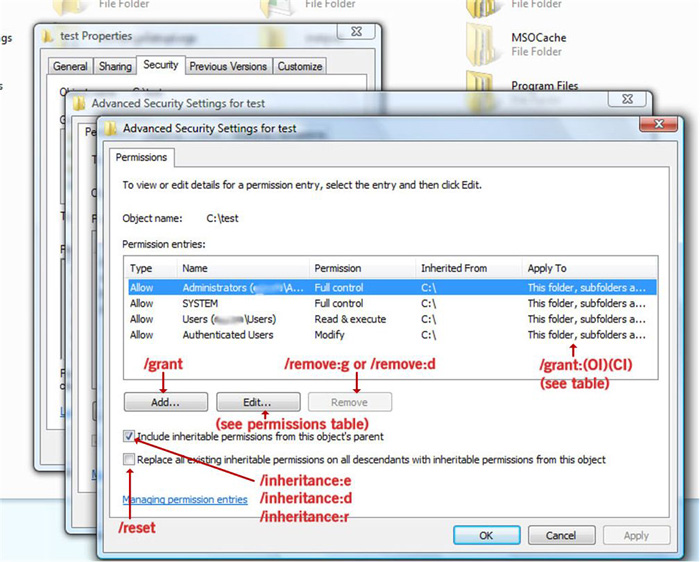
icacls [path] [TABLE 1] [TABLE 2] domain\user:[TABLE 3] [TABLE 4]
[TABLE 5]
examples
icacls E:\Home Directories\%userDir%" /grant:r "MYDOMAIN\%userDir%":(OI)(CI)Ficacls Sales_Folder /grant FileAdmins:(D,WDAC)
icacls * /grant accountName:(NP)(RX) /T
-----------------------------------------
TABLE 1
/grant will grant user permissions or the add option in the GUI.
/remove will remove the user from the DACL and is equivalent to
the remove option in the GUI.
Note: /remove:g will remove only grants for the user
and /remove:d will remove only denys for the user.
/deny is equivalent to the deny column in the GUI
and should always be used cautiously.
/setowner is a handy little command which allows you to change
the ownership of a file or folder to another user;
this is similar to the linux chown command.
/findsid which finds entries in a DACL for a specified SID or user.
/setintegritylevel is a bit out of the scope of this article
and may be in a future article.
-----------------------------------------
TABLE 2
/inheritance:e to enable same as a check box in the GUI. /inheritance:d to disable and copy the permissions from the parent same as the GUI. /inheritance:r to disable and remove the current permissions again same as the GUI.-----------------------------------------
TABLE 3
This folder only This folder, subfolders and files (OI)(CI) This folder and subfolders (CI) This folder and files (OI) Subfolders and files only (OI)(CI)(NP)(IO) Subfolders only (CI)(IO) Files only (OI)(IO)-----------------------------------------
TABLE 4
Simple Permissions Full Control (F) Modify (M) Read & Execute (RX) List Folder Contents (X,RD,RA,REA,RC) Read (R) Write (W) Advanced Permissions Full Control (F) Traverse folder / execute file (X) List folder / read data (RD) Read attributes (RA) Read extended attributes (REA) Create file / write data (WD) Create folders / append data (AD) Write attributes (WA) Write extended attributes (WEA) Delete subfolders and files (DC) Delete (D) Read permissions (RC) Change permissions (WDAC) Take ownership (WO)-------------------------------------------
TABLE 5
/T Traverse all subfolders to match files/directories. /C Continue on file errors (access denied) Error messages are still displayed. /L Perform the operation on a symbolic link itself, not its target. /Q Quiet - supress success messages.

No comments:
Post a Comment